IT Automation Services – Unlock Efficiency, Save Time & Scale Smartly
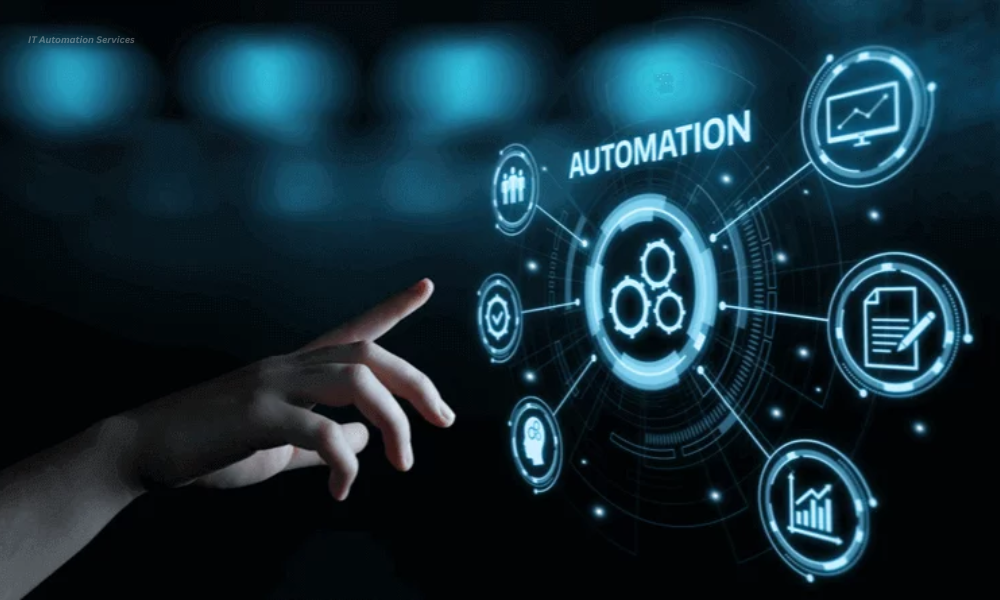
In today’s fast-moving digital world, businesses cannot afford downtime, repetitive manual tasks, or inefficient workflows. That’s why IT automation services have become essential.
If you’re searching for “IT automation services”, you’re likely looking for a way to save time, reduce costs, and eliminate repetitive IT tasks. With the right automation tools and strategies, companies can achieve better performance, higher security, and rapid scalability with minimal human intervention.
Whether you’re running a small business or managing a large IT infrastructure, automating processes like server maintenance, software deployment, data backup, user provisioning, and incident response can dramatically improve operations. This comprehensive guide covers everything you need to know about IT automation—from definition to benefits, use cases, tools, implementation strategies, and future trends.
Let’s dive in.
What Are IT Automation Services?
IT automation services involve using technology to perform routine IT tasks without manual input. These tasks can range from simple operations like system monitoring to complex processes like configuring virtual machines or deploying full-stack applications across multiple environments.
Automation can be executed using scripts, workflow tools, orchestration platforms, or cloud-native services, depending on your business needs.
How IT Automation Services Work
At the core, automation tools follow predefined rules or workflows to execute tasks. Here’s how they typically function:
- Trigger: A predefined event (e.g., server downtime, file change, user request).
- Action: A task is executed (e.g., send alert, reboot server, update application).
- Monitoring: Results are tracked for reporting or further actions.
- Feedback loop: Learn and adjust over time (in AI-based systems).
This eliminates the need for human monitoring or repetitive handling, resulting in faster performance and fewer errors.
Why Your Business Needs IT Automation Services
Automation isn’t a luxury anymore—it’s a critical business tool for survival and growth in competitive markets.
1. Increased Operational Efficiency
Repetitive tasks like software updates, ticket triage, or password resets waste valuable IT time. Automation replaces these tasks with intelligent workflows that complete in seconds.
- Example: A script that deploys a new server in 5 minutes instead of hours.
- Outcome: More time for innovation, less time on routine work.
2. Eliminate Human Errors
Human errors in IT can cause costly outages or security breaches. Automation ensures standardized, repeatable, error-free execution every time.
- Backup schedules run consistently.
- Patch deployments are applied identically across devices.
This means improved reliability and less risk for your organization.
3. Reduce Costs
Fewer manual processes mean fewer hours spent, lower staffing needs, and reduced downtime. IT automation services help lower:
- Labor costs
- Operational expenses
- Maintenance and troubleshooting time
Plus, automation increases ROI by streamlining service delivery.
4. Improve Scalability
Manual processes don’t scale well. Automation allows your systems to grow with demand—without adding extra resources.
- Auto-scaling cloud resources
- Auto-provisioning new user accounts
- Handling thousands of requests with minimal staff
5. Enhanced Security and Compliance
Security requires real-time vigilance. With automation:
- Patches are applied instantly
- Logs are monitored 24/7
- Compliance reports are auto-generated
This ensures better cybersecurity hygiene and easier audits.
Major Areas Covered by IT Automation Services
Let’s break down where IT automation can be applied across your infrastructure:
Infrastructure Automation
Automates provisioning of virtual machines, servers, containers, and storage.
- Example: Automatically deploy a new AWS EC2 instance with security groups and configurations in place.
Tools used: Terraform, AWS CloudFormation, Ansible, Chef
Configuration Management
Ensures every device or system has the correct settings, software, and access controls.
- Example: Automatically push new firewall rules or install a package on hundreds of servers.
Tools used: Puppet, Chef, SaltStack
Security Automation
Handles real-time threat detection, response, and patch management.
- Example: Automatically isolate a compromised endpoint, notify the team, and generate a report.
Tools used: Splunk SOAR, Microsoft Sentinel, Fortinet Fabric
Network Automation
Automates management of routers, firewalls, load balancers, and bandwidth.
- Example: Reconfigure routers automatically during high traffic periods.
Tools used: Cisco DNA Center, NetBrain, SolarWinds
Application Deployment (CI/CD)
Streamlines build, test, and release cycles in DevOps.
- Example: Push code to GitHub → auto-build via Jenkins → auto-deploy to AWS → send notification to Slack.
Tools used: Jenkins, GitLab CI, CircleCI
Top Benefits of IT Automation Services
Here’s a summary of why every business should consider automation:
| Benefit | Description |
| Speed | Rapid task execution and faster deployment cycles |
| Consistency | Standardized actions reduce variability and risks |
| Security | Automated monitoring, alerts, patching |
| Transparency | Audit trails, logs, and reporting for accountability |
| 24/7 Availability | Processes run even when your team is offline |
| Scalability | Easily scale systems, apps, and users as your business grows |
| Cost Reduction | Less manpower needed for repetitive or simple IT operations |
Common Challenges in IT Automation (And How to Solve Them)
Initial Complexity
Getting started may require training or consulting help. Start small—like automating backups—then expand.
Lack of Internal Skills
Not all IT teams have automation experience. Provide team training or outsource the setup phase.
Tool Sprawl
Using too many tools can complicate things. Stick to 1–3 tools that integrate well.
Poor Security Practices
Automation can accidentally introduce vulnerabilities. Always test workflows and use access control.
Key Features to Look For in IT Automation Services
When choosing an automation solution, look for:
- Integration with your current systems (cloud, OS, apps)
- Easy workflow creation (drag-and-drop, scripting, APIs)
- Security (RBAC, audit logs, encryption)
- Reporting tools (dashboards, log tracking, compliance reports)
- Scalability (handle growing data/workloads)
Best IT Automation Tools in 2025
Here’s a table of popular tools and their core strengths:
| Tool | Use Case | Specialty |
| Ansible | General IT automation | Simple, agentless |
| Terraform | Infrastructure as code (IaC) | Cloud-native automation |
| Jenkins | CI/CD pipeline | Integration-rich, DevOps-friendly |
| Puppet | Configuration management | Server state enforcement |
| ServiceNow | ITSM + workflow automation | Enterprise-grade support |
| Microsoft Power Automate | Business workflow automation | No-code automation |
| Rundeck | Runbook automation | Scheduling + access control |
Step-by-Step Guide to Implement IT Automation Services
1. Identify Repetitive Tasks
Make a list of tasks repeated weekly/monthly—like password resets, backups, server checks, etc.
2. Choose the Right Tools
Match tools with your IT environment—cloud, on-premise, hybrid.
3. Build Workflows
Start small. Automate a simple task like creating a new user. Test it before deploying organization-wide.
4. Set Up Monitoring and Alerts
Always track what automation is doing. Use alerts and dashboards.
5. Review and Improve
Regularly check for broken workflows, security gaps, and performance issues. Improve iteratively.
Real-Life Use Cases of IT Automation Services
Healthcare
- Secure patient data handling
- Automated compliance tracking
- IT ticket management
Banking
- Fraud detection using AI
- Automated reporting to regulators
- 24/7 system monitoring
E-Commerce
- Auto-scale during sales
- Inventory synchronization
- Chatbot-based IT support
Education
- Student account provisioning
- Schedule-based backups
- Email filtering
Manufacturing
- Predictive maintenance using IoT
- Device configuration
- ERP data syncing
Future of IT Automation Services
Expect hyperautomation to dominate the future—combining RPA, AI, and machine learning.
- AI-powered decision-making
- Intelligent self-healing systems
- Fully autonomous security orchestration
- No-code automation interfaces
Businesses that embrace IT automation now will stay agile, secure, and competitive in the future.
Conclusion
IT automation services are not just about convenience—they’re about survival in a digital-first world. By automating manual processes, companies unlock new levels of speed, accuracy, and cost-efficiency. Whether it’s managing infrastructure, deploying applications, or securing data, IT automation is the smart move for businesses looking to scale effectively.






