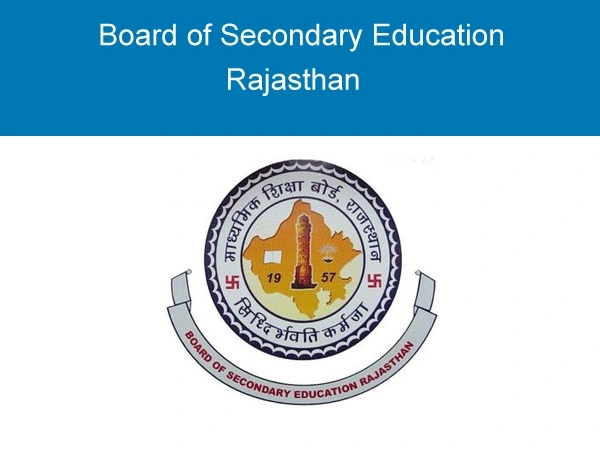Best Study Apps for Students in 2025: Study Smarter, Not Harder
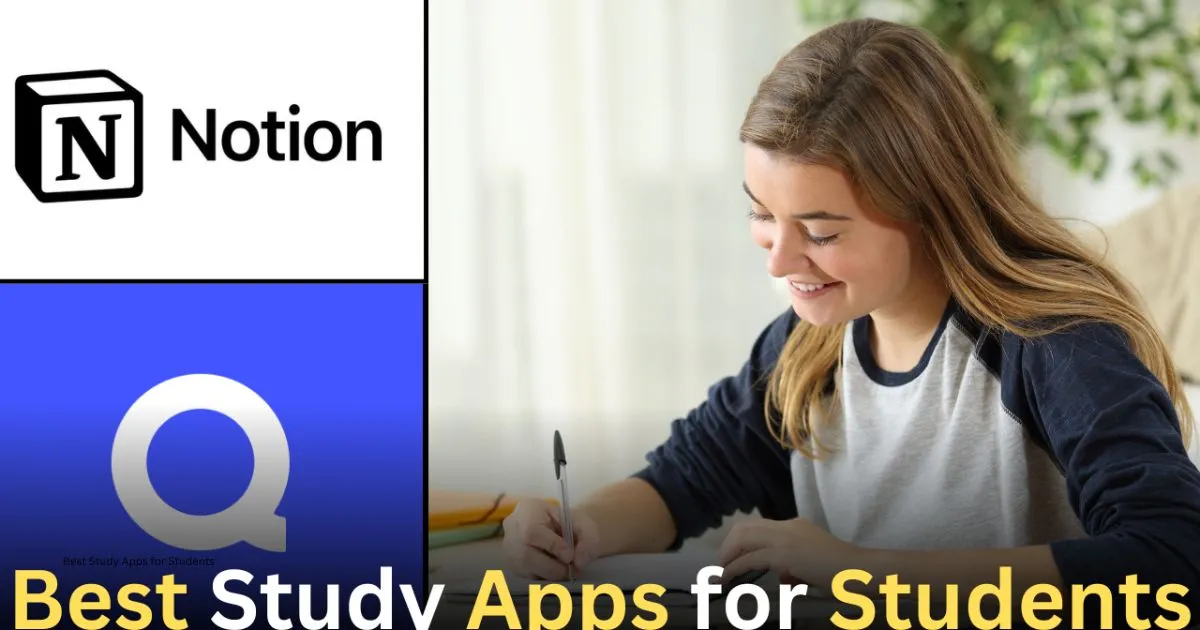
Best study apps are essential tools for students who want to boost their academic performance without burning out. Whether you’re juggling classes, assignments, or exam prep, having the right apps at your fingertips can make all the difference. From managing your time effectively to organizing notes and practicing recall, study apps are designed to help you study smarter, not harder.
In 2025, digital learning is more than a trend—it’s the norm. Students are now relying on technology not just for research but to create structured routines, retain information better, and reduce distractions. The best study apps offer powerful features like AI-powered note-taking, flashcards with spaced repetition, and focus modes that help you stay off your phone. These tools are designed for students at all levels—school, college, university, or even those in online courses.
This article will walk you through a curated list of the best study apps tailored to different study needs. Whether you’re a visual learner looking for mind maps, a procrastinator needing Pomodoro timers, or someone who just wants a tidy digital notebook, there’s an app for you. Let’s explore the tools that will not only enhance your learning but also make your academic life less stressful and more productive.
Table of Contents
Why You Need Study Apps in 2025
Technology has changed how we study. In 2025, with AI, cloud storage, and productivity apps, studying has become faster, smarter, and more personalized. Students no longer need to rely only on books or printed notes. Study apps now offer:
- On-the-go access to material
- Distraction-free environments
- Gamified revision tools
- Better organization and planning
Let’s explore the best tools available today that will take your study game to the next level.
1. Notion – All-in-One Workspace for Students
What Makes It Great?
Notion is one of the best study apps because it allows you to combine notes, tasks, databases, calendars, and even class templates in one place.
Features:
- Create your own dashboards
- Add checklists, notes, and embedded files
- Use templates for class schedules, reading logs, and revision plans
Best For:
Students who love customization and want everything in one place.
2. Evernote – Smart Note-Taking Made Easy
What Makes It Great?
Evernote is a powerful note-taking app that syncs across devices and supports voice notes, PDFs, to-do lists, and web clipping.
Features:
- Organize notes into notebooks
- Attach documents and voice recordings
- Set reminders for deadlines
Best For:
Students who need to capture everything from lectures to ideas on the fly.
3. Quizlet – The Best Flashcard App
What Makes It Great?
Quizlet is a must-have for memorizing facts, vocabulary, or processes. It turns boring revision into games and challenges.
Features:
- Create custom flashcards
- Learn with matching games, tests, and audio pronunciation
- Browse millions of pre-made study sets
Best For:
Students learning new languages, medical terms, or history facts.
4. Forest – Focus by Staying Off Your Phone
What Makes It Great?
Forest helps you stay focused by gamifying productivity. You plant a tree that grows as long as you don’t use your phone.
Features:
- Focus timer (Pomodoro technique)
- Real-tree planting rewards
- Track study time stats
Best For:
Students who struggle with distractions and want to build focus habits.
5. Anki – Smart Spaced Repetition for Long-Term Memory
What Makes It Great?
Anki uses spaced repetition, a scientifically backed way to improve memory retention.
Features:
- Create flashcard decks with custom intervals
- Add images, audio, and formulas
- Sync with desktop and mobile
Best For:
Medical students, law students, and anyone preparing for exams.
6. Grammarly – Perfect Your Writing
What Makes It Great?
Whether you’re writing essays, notes, or emails, Grammarly helps you catch grammar, spelling, and tone issues instantly.
Features:
- Real-time grammar and punctuation suggestions
- Tone analysis
- Integration with Google Docs and browsers
Best For:
Students writing reports, assignments, or thesis documents.
7. Microsoft OneNote – Digital Notebook for Organized Learning
What Makes It Great?
OneNote mimics a real notebook and is perfect for organizing different subjects and lectures in tabbed sections.
Features:
- Draw and handwrite notes
- Embed audio, images, and videos
- Collaborate with classmates
Best For:
Students who prefer a traditional note layout but with digital flexibility.
8. MyStudyLife – Plan Your Academic Calendar
What Makes It Great?
This app helps manage classes, assignments, and exams with reminders and color-coded schedules.
Features:
- Weekly and monthly calendar view
- Task tracking
- Cloud sync across devices
Best For:
Students with busy schedules who need help managing time effectively.
9. Duolingo – Best Study App for Learning Languages
What Makes It Great?
Duolingo offers gamified lessons to learn over 30 languages with daily practice reminders.
Features:
- Bite-sized lessons
- Fun quizzes and stories
- Leaderboards and XP points
Best For:
Students looking to boost language skills in a fun, engaging way.
10. Todoist – Ultimate Task Management App
What Makes It Great?
Todoist helps you keep track of daily tasks, project deadlines, and long-term academic goals.
Features:
- Create task lists with due dates
- Add labels and priorities
- Sync across all your devices
Best For:
Students who want to boost productivity and track daily progress.
11. Otter.ai – Voice-to-Text Lecture Notes
What Makes It Great?
Otter.ai transcribes live lectures or audio notes into written text. Perfect for reviewing missed points or quoting professors.
Features:
- AI transcription
- Export as text or PDF
- Supports real-time recording
Best For:
Students who attend long lectures or prefer audio notes.
How to Choose the Best Study App for Your Needs
Not every app suits every student. Consider the following:
- Your learning style (visual, auditory, written)
- Device preferences (mobile vs desktop)
- Subject focus (language learning, memorization, planning)
- Budget (most have free and premium versions)
Try a few, mix and match, and stick to the ones that genuinely help you improve focus and productivity.
Combining Multiple Study Apps for Better Results
Here’s an example of a great study stack:
- Notion for organizing subjects
- Quizlet for flashcards
- Forest for focus sessions
- Grammarly for editing writing
- MyStudyLife to plan deadlines
These apps work even better when used together, helping you handle all aspects of your academic life.
Conclusion: (Best Study Apps)
In 2025, students have access to powerful digital tools that make learning more efficient and engaging. Whether you’re prepping for finals, managing a hectic schedule, or trying to memorize facts quickly, the best study apps can be your academic secret weapon.
From Notion’s organization to Quizlet’s gamified revision, these apps help you study smarter, not harder. Find your favorites, build habits, and take control of your education journey—right from your phone.
FAQs: (Best Study Apps)
Are these study apps free to use?
Most apps like Quizlet, Notion, and Grammarly have free versions with optional premium upgrades.
What’s the best app for memorization?
Anki and Quizlet are both excellent for memorizing facts using flashcards and spaced repetition.
Which app helps avoid phone distractions?
Forest is designed specifically to reduce phone usage and increase focus through gamification.
Can I use study apps offline?
Many apps like Anki, OneNote, and Evernote offer offline functionality once content is downloaded.
What’s the best all-in-one study app?
Notion stands out for combining notes, tasks, planning, and collaboration into one flexible platform.